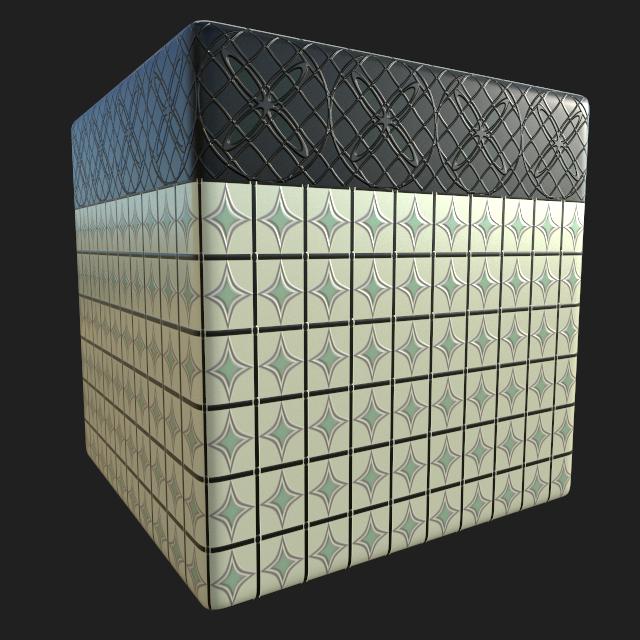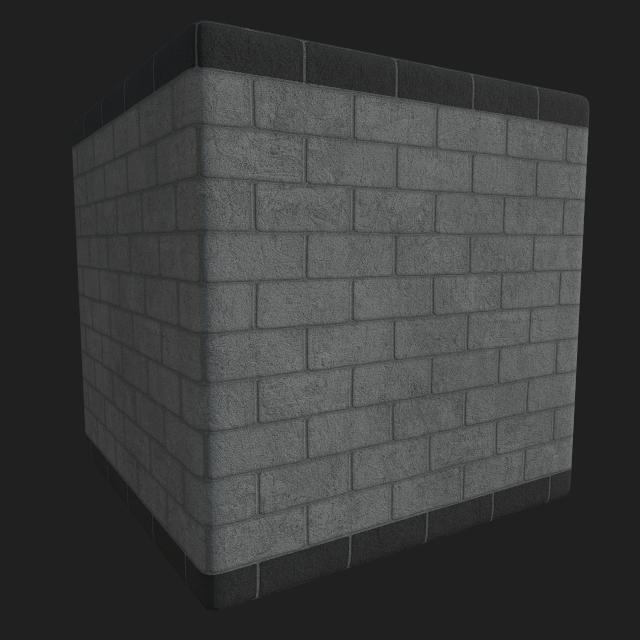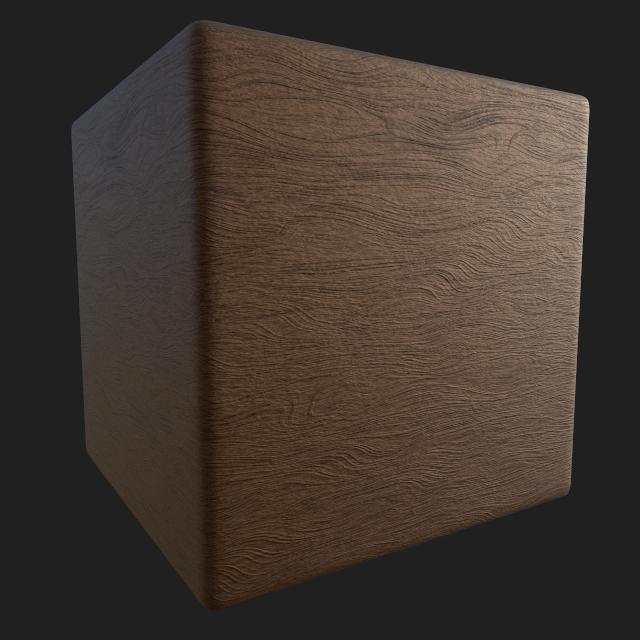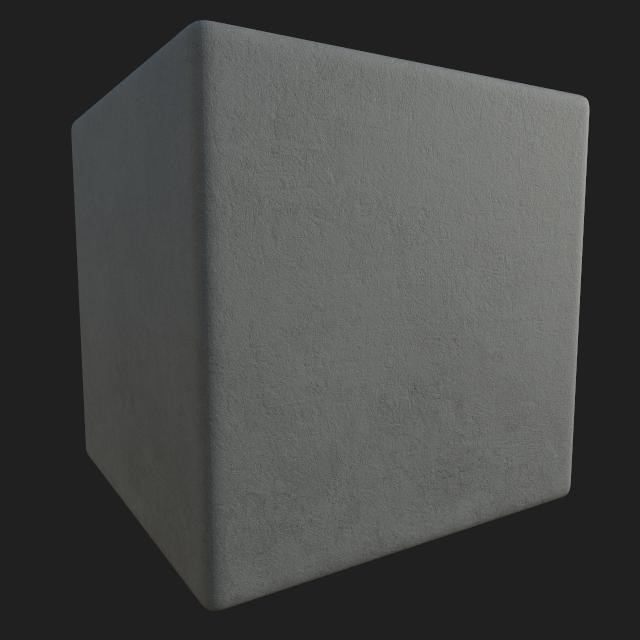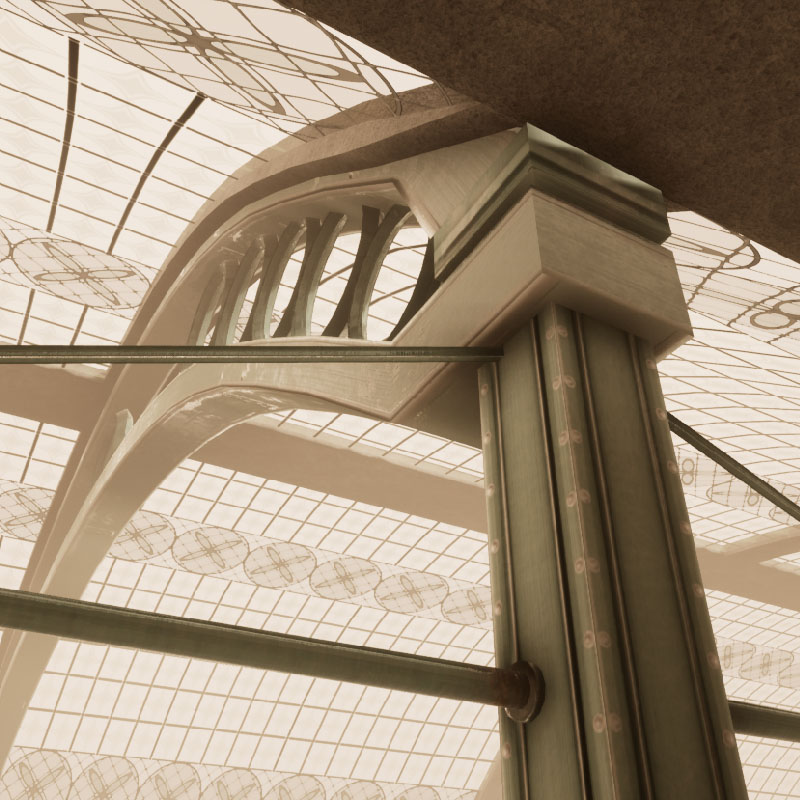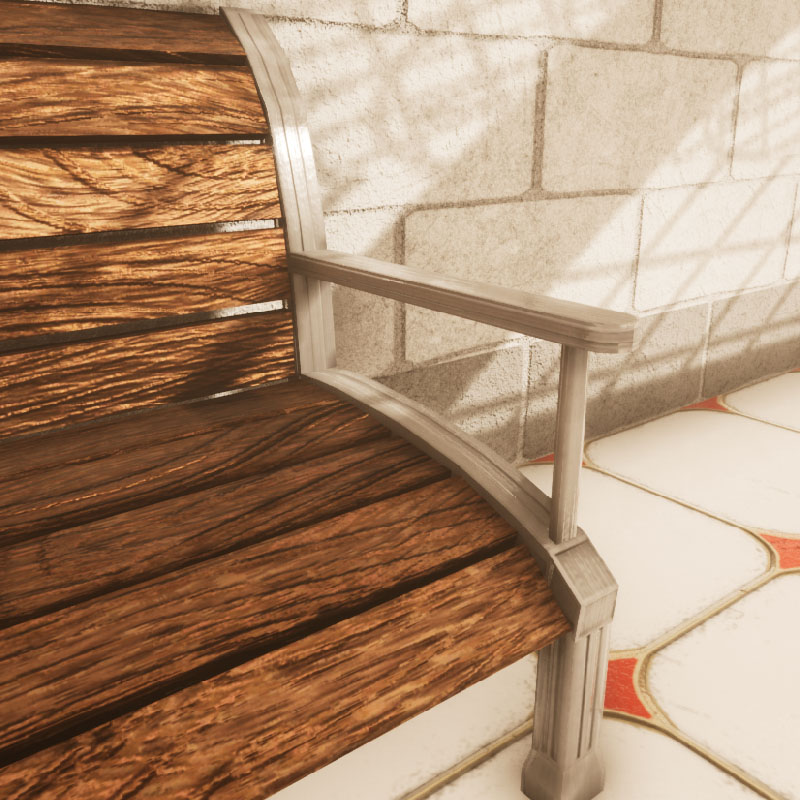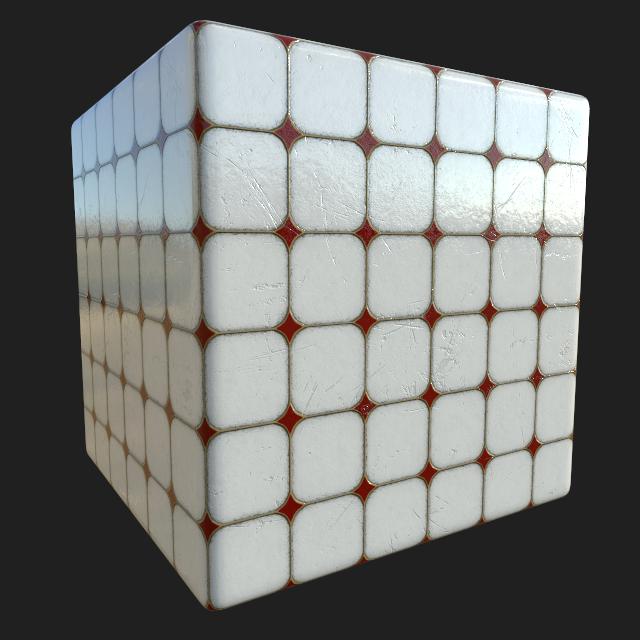
Updated: 20 March 2024
Train Station

1 Overview
This is a project created for the "Texturing Lighting and Rendering" module at university. Unlike other modules, this one gave me the opportunity to work in Unreal Engine.
Software used:
- Unreal Engine
- Autodesk Maya
- Substance Designer
- Substance Painter
- Photoshop
- XNormal
The goal of this module was to texture and light a pre-made underground subway scene in Unreal Engine, however I decided to create my own train station scene from scratch. As a theme, I chose a victorian setting, and decided to create two renders, one during the day and one at night so that I had the opportunity to work with directional lights, point lights and emissive textures.

2 Substance Materials
Below is an image of the different PBR materials I created in Substance Designer. Each defined by a corresponding albedo, normal, ambient occlusion, metallic and roughness map.
Because the ambient occlusion, metallic and roughness maps are grayscale (meaning each pixel can be represented as a single number) they are combined into a single "RMA" texture where roughness occupies the red channel, metallic the green channel and ambient occlusion, the blue channel. A custom shader was concieved in Unreal to make sure the material renders correctly (see below).
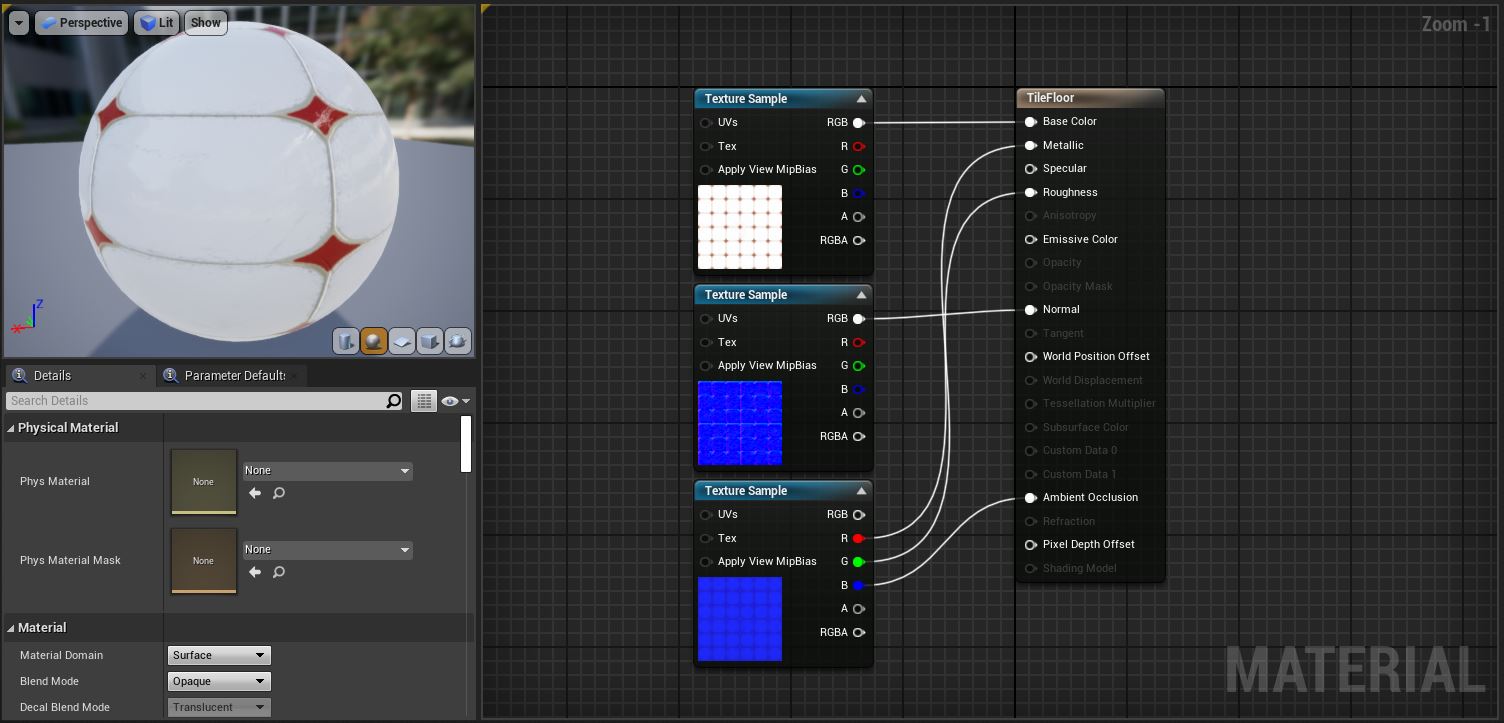
3 Closeups
The models use a combination of the above Substance Designer materials and others created via Substance Painter and texture baking where details of a high-poly mesh are flattened onto a lower-poly version of that mesh in the form of textures.